La classique qui marche encore.
Hello, welcome to the official Magisk Release / Announcement thread!
Installing Magisk will give you ROOT, a super powerful Systemless Interface,
Magisk Modules support, and hide from tons of integrity tests like SafetyNet!
Avec https://github.com/topjohnwu/MagiskManager/releases via https://niu.moe/@Technowix/99593366842203369
MariaDB install :
mysql_secure_installation
mysql -h localhost -u root --password=<PW>GRANT ALL PRIVILEGES ON *.* TO 'root'@'localhost' IDENTIFIED BY '<PW>';
FLUSH PRIVILEGES;Base bash.
On the Shield device, head to Settings -> About, and click "Build number" 7 times. This will enable Android's Developer options.
Go to Settings -> Developer options, and enable USB debugging.
Install the ADB/fastboot drivers and utilities if you don't already have them. When "adb devices" shows your Shield, you're good to go.
Download and extract recovery.zip from this thread.
Head to the SuperSU forum and download the latest version.
Open a command prompt and navigate to the directory where you downloaded everything. (Google this for your OS if you don't know how).
With the Shield still booted, run "adb push supersu.zip /sdcard" (change supersu.zip to appropriate file name). This will upload the SuperSU update zip to your device, which you'll install from TWRP.
If that worked fine, run "adb reboot bootloader". Your device should shut down, and display the Fastboot screen after a few seconds.
FOLLOW THE NEXT THREE INSTRUCTIONS AT YOUR OWN RISK. This WILL wipe all your user data, back it up with ADB first if you want to preserve it. DISCLAIMER #2: I have no idea if there are any DRM keys or anything that get wiped when this is done (this was the case on my Xperia Z3 Compact). I will say that Grid streaming still works fine after doing this.
This step will unlock your bootloader to enable booting unsigned images.
Run "fastboot devices" and make sure your Shield is visible.
Run "fastboot oem unlock" and follow the prompts on the screen. Your bootloader is now unlocked.
Now, boot the TWRP image with: "fastboot boot twrp-2.8.6.0-shieldtv-unofficial.img" - Note: I used this instead of "fastboot flash" so I could keep the stock recovery around, to grab an image of it after rooting.
You should now see a TWRP recovery menu (upside down for now).
Connect a keyboard or mouse via OTG cable, and select "Install", navigate to your SuperSU zip, select it, and follow the prompts.
Click "reboot" and you should now be rooted.